A Google search ad comprises three key components: headline, display URL, and Description.
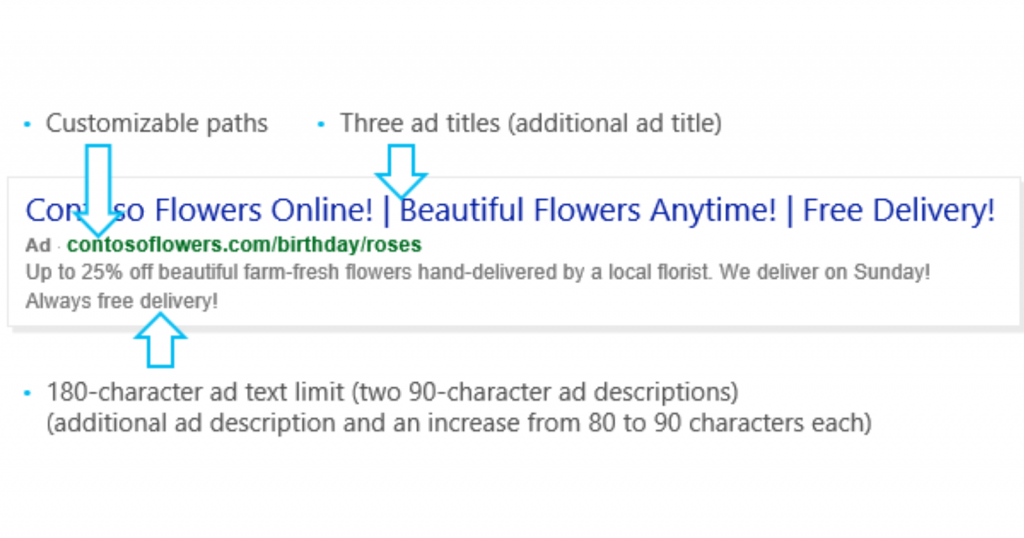
Headline:
Your headline text grabs the first attention of the users, so you must consider using the keywords right in the front of the headline. The ad text consists of 3 headlines, where you can enter up to 30 characters for each. These headlines are separated by “|” and might show differently based on the device you are using.
Display URL:
The text that is usually displayed in green, is the website’s URL. This display URL is your domain’s URL, and you can also enter the text in the optional “path” field. These fields give a better idea of where the user will be directed if they proceed to click on your ad. These paths do not need to match the search query.
Description:
This is where you define and highlight your product. We recommend using a “call to action” in the description. For example, if you are an e-commerce site, you can add “Shop Now” or “Purchase Now” as your call to action.
Length limits
| Field | Max length |
| Headline 1 | 30 characters |
| Headline 2 | 30 characters |
| Headline 3 | 30 characters |
| Description 1 | 90 characters |
| Description 2 | 90 characters |
| Path (2) | 15 characters each |
These length limits are the same across all languages. You can see what your ad will look like on the Search Engine Result Page by using the Ad Preview and Diagnosis Tool.
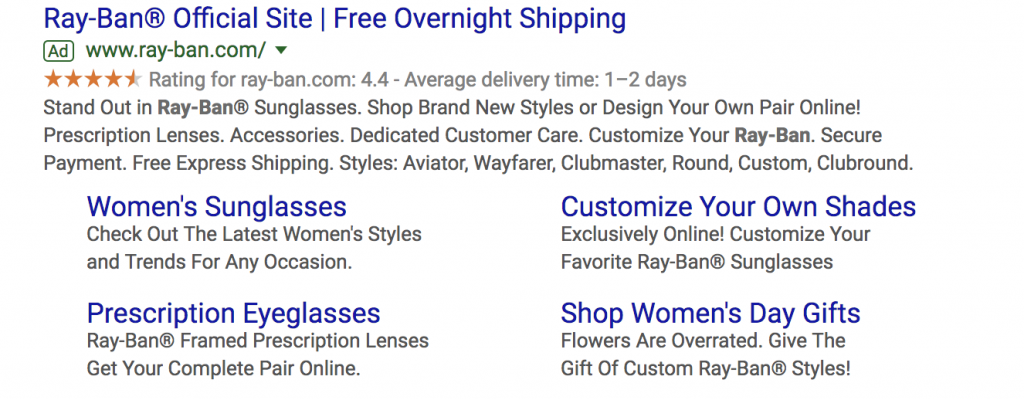
Editorial
Google values their User Experience the most. They only allow ads and their landing pages which meet a high professional and editorial standards. They only allow clear and professional-looking ads that have relevant and easy to interact content pieces.
Below are examples of what you should avoid while preparing your ads.
Style And Spelling
The following is not allowed:
- Not allowed Ads or extensions that do not use commonly accepted spelling or grammar
Examples: “Flowers here buy” or “Buy flwres here” instead of “Buy flowers here”
Note: Some trademarked terms, brand names, or product names use non-standard grammar, spelling, punctuation, or capitalization. If you want to use such names in your ads, you must first request a review and show that the non-standard terms appear consistently throughout your website or app. - Not allowed Ads or extensions that are incomprehensible or don’t make sense
Examples: Gibberish or overly generic ad text; overly generic or vague promotions; ad text that is cut off or incomplete
Not allowed Ads or extensions that exceed character limits for double-width character languages
Note: Character limits for text vary depending on whether the text appears in a single-width or double-width language. Double-width languages, such as Chinese, Japanese, and Korean, use double-width characters that take twice as much space as single-width characters. Therefore, character limits in these languages are half that of other languages. - Not allowed Ads or extensions that are inconsistent with the clear and informational presentation style of the Google Search results
Examples: Ads that use bullet points or numbered lists; ads containing a generic call to action (such as “click here”) that could apply to any ad
Punctuation And Symbols
The following is not allowed:
- Not allowed Punctuation or symbols that are not used correctly or for their intended purpose
Examples: Exclamation marks in the ad headline; repeated punctuation or symbols; symbols, numbers, and letters that don’t adhere to their true meaning or purpose, such as using “@ home” to mean “at home”; non-standard use of superscripts; non-standard symbols or characters, such as asterisks; bullet points and ellipses; excessive or gimmicky use of numbers, symbols, or punctuation, such as f1owers, fl@wers, Flowers!!!, f*l*o*w*e*r*s, F.L.O.W.E.R.S
Note: Some types of non-standard punctuation and symbols are allowed in certain circumstances. Trademarks, brand names, or product names that use non-standard punctuation or symbols consistently in the ad’s destination can be approved for use in ads. Symbols used in commonly acceptable ways are also allowed, such as using an asterisk for star ratings (5* hotel) or to indicate that legally required conditions apply. To use any of these kinds of punctuation or symbols, you must request a review.
Note: App titles and developer names are subject to this policy. You may need to change the name in the developer console to have your ads approved, or request a review to have the name approved. - Not allowed Invalid or unsupported characters
Examples: Emoji, single-byte katakana
Capitalization
The following is not allowed:
- Not allowed Capitalization that is not used correctly or for its intended purpose
Examples: Excessive or gimmicky use of capitalization, such as the following: FLOWERS, FlOwErS, F.L.O.W.E.R.S
Note: In some circumstances, non-standard capitalization is allowed. For coupon codes, common abbreviations (such as “ASAP”), trademarks, brand names, and product names, you can request a review to see if non-standard capitalization can be approved.
Repetition
The following is not allowed:
- Not allowed Non-standard, gimmicky, or unnecessary repetition of names, words, or phrases
Note: This policy includes extensions repeating text that already appears in ad text
Examples: Repeating the advertiser name, repeating the product name
- Not allowed Extension text that repeats words or phrases within the same extension or another extension in the same ad group, campaign, or account
Unacceptable Spacing
The following is not allowed:
- Not allowed Omitting a space or adding extra spaces
Examples: “Sale,buy flowers”; “Sale, buy flowers” - Not allowed Excessive or gimmicky use of spacing
Examples: f l o w e r s, buyflowershere
Note: Some trademarked terms, brand names, or product names use non-standard spacing. If you want to use such names in your ads, you must first request a review and show that the non-standard terms appear consistently throughout your website or app.
Phone Number In Ad Text
The following is not allowed:
- Not allowed Entering a phone number in ad text
Example: Adding “Call 1-800-123-4567” to the ad’s description
Note: If you want to encourage customers to call you, consider using call extensions or call-only ads instead of putting the number in your ad text. If your company name is an actual phone number (such as “1-800-EXAMPLE”), request a review to see if you can use it in ad text.
Misuse Of Ad Features
The following is not allowed:
- Not allowed Ads or extensions that do not use the features of the ad unit for their intended purpose
Examples: Ads that don’t contain promotional content; text ads missing a line of text; using the URL field as an additional line of text; animated ads that include a game or contest that people play in order to win prizes or other compensation; ads that encourage people to win a game or contest or claim prizes by clicking the ad; using a screenshot of a text ad to simulate an authentic text ad; making ValueTrack tags visible in ad text; uploaded custom HTML5 ads that have modified clickability
Note: Audio and video are acceptable, but the default setting must be “off” or paused.
Note: HTML5 ads can’t use “Tap Area” (in Google Web Designer) or Javascript Exitapi.exit() to modify clickability. Learn more about modified clickability.
Unidentified Business
The following is not allowed:
- Not allowed Ads or destinations that do not name the product, service, or entity they are promoting
Examples: Not including a product or company name or display URL in the ad; animated ads that do not clearly display identifying information such as a product or company name, logo, or display URL on the final static frame (after the animation has ceased); ads or destinations for businesses with an unclear business model; app ads not showing the app name throughout the ad interaction
Writing Your First Ad:
A few important tips to keep in mind before you write your first Google Ad:
- Be Precise. As you do not have too much space to write down everything you want, you need to write to the point and be short and sweet.
- Highlight your Unique Value Proposition. It describes how the customer will benefit from buying from you.
- Highlight how you stand out from the competition, and capitalize on that.
But, you don’t have to worry about being clever, catchy and original all the time! You can also mimic what’s already done. For example, MarketingExperiments.com ran a study that showed using the same headline copy (more or less) on both your ad and landing page generated 2.5X more leads.
According to some reports, including figures and numbers in your headline improves your click-through rate by 217% and conversions by almost 25%.
There are simple formulas and patterns that you can use to write your ad texts. When someone searches for “Digital Marketing Courses Maharashtra”, they are looking for digital marketing courses in Maharashtra. You would want to create an attention-grabbing hook in the headline, highlighting your USP.
A call to action is extremely important, as you direct your users to engage with your ad. Use trigger words in your CTA, which will give your users a psychological boost to click on your ad.
A popular technique is to use fear, which can also backfire sometimes. Outbrain found that negative-based headlines (ones that focus on threats and mistakes) got 69% higher click-through rates than positive ones (while also outperforming them 50%, too).
So, when you are writing an ad text, using a headline about wasting money, “Stop making these money management blunders” could be more effective than a positive one like, “Use these tips to save money”
Curiosity is another powerful tool that is required to give motivation to the users. You can tease your users, or ask them questions that will leave them thinking, and drive them to click on your ad to find the answer.
Finally, let’s look at a bad example of a sponsored ad.

Here, they do not include any keyword in the headline, and they do not use up all the real estate possible. They have wasted the space which could be used to put out more information about the product. There is no Call to Action in the description, which does not motivate us to click through to the landing page.

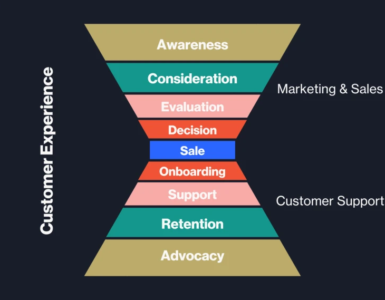



Add comment