The extensive list of Ad extensions offered by Google Ads can make your ads significantly better. But, with so many options also comes the confusion of how to use each one of them properly. And bad execution of ad extensions can hurt more than just your CTRs.
Why Are Ad Extensions Important?
While making an ad for your business you must have faced the problem of having to squeeze information in a very small character limit. How are we even supposed to include everything in our ad that makes it attractive to customers?
This is where ad extensions can help. With ad extensions you can include coupon code, discounts, phone number, etc. without compromising on your benefits and call to action.
According to Google, “Extensions expand your ad with additional information—giving people more reasons to choose your business.”
So, how do ad extensions manage to solve our pain points? Well, as you probably would have guessed, they extend the ads’ length by letting you add important information.
Here are some results that use ad extensions –
Why Should You Use Ad Extensions?
Now, ad extensions don’t just extend the length of your ad. There are other benefits to using ad extensions, like increasing CTR. According to Google, ad extensions can improve your CTR by up to 20%. When you are bidding on branded search items, the number is even bigger. Google’s studies found that with branded items, CTRs can increase anywhere from 20% to 50%. And Google ads extensions do all this for free.
To improve CTR you need a good call-to-action, and to add a CTA that converts, you need space in your copy. Here’s a list of add extensions that can help.
- Ad Extension Option 1: Location Extensions
- Ad Extension Option 2: Affiliate Location Extensions
- Ad Extension Option 3: Callout Extensions
- Ad Extension Option 4: Sitelink Extensions
- Ad Extension Option 5: Call Extensions
- Ad Extension Option 6: Structured Snippets
- Ad Extension Option 7: Message Extensions
- Ad Extension Option 8: Price Extensions
- Ad Extension Option 9: App Extensions
- Ad Extension Option 10: Promotion Extension
Ad Extension Option 1: Location Extensions
If you want people to visit your store in person, location extensions are your friend. When Google analyzed searches related to local queries, it found that 76% of the people who searched for a store nearby, visited on that day. Of those 76%, 28% purchased a product.
If you are thinking that with the introduction of online stores, not a lot of people would want to visit stores in person, you are wrong. According to Google, the local searches are increasing by 130% every year.
So, how do local extensions work? They show your business’ address with the ad in the searches. So, people can see the location even before they decide to click on the ad.
Now, click on the local extension does count as a click, same as for a regular ad. But, instead of taking the customer to the website, it takes him/her to Google Maps, with the location already set to the store.
Before you begin setting up your local extensions, note that this takes a little more time than creating an ad. You will first have to link to your Google My Business account. However, it is totally worth the effort.
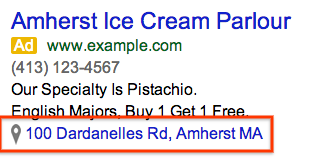
Ad Extension Option 2: Affiliate Location Extensions
Not having your own store will not stop you from benefiting from local extensions. Instead of local extensions, you can make use of affiliate local extensions. As the name suggests, affiliate local extensions allow you to add locations of stores that carry your products in your ads. This will work the same way as with local extensions, except instead of going to your store, people will go to the affiliate store.
Note that while searching for both the exact and general product will show these extensions, looking for products online won’t.
To set up these extensions, all you have to do is select the affiliate local extensions from your extensions tab. Next, you can start linking your products to local retail shops. Google will let you search stores by filtering them by country. Here, you can choose all the affiliate stores and Google will do the rest.
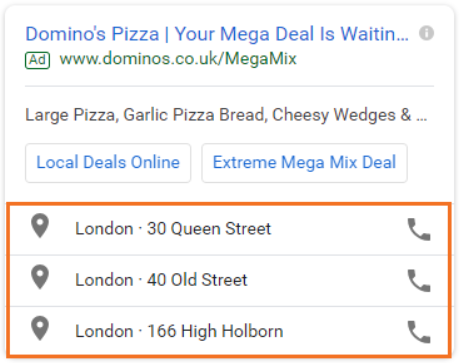
Ad Extension Option 3: Callout Extensions
These are the most popular extensions, and they have a good reason to be. Firstly, they are easy to use, as all you need is some text and an ability to type. Secondly, and most importantly, they extend your copy length significantly. You can add as many as six call out extensions in one ad. So, while you can only have 25 characters in your main ad, you can add other important details in the call out extension. This way, you won’t be wasting space that is more useful if it has benefits.
If you have a limited time sale, you can offer coupons through the ad extensions. If you have agents ready to talk to interested leads, use a call out. Tell your audience the days and hours they can call the agents at.
If you are skeptical about call out extensions really working, take a look at PPC Hero’ A/B test. Their results showed that using call out extensions increased CTR by 221% and the conversion rate increased by 40%. After they took the extensions away, the numbers dropped significantly.
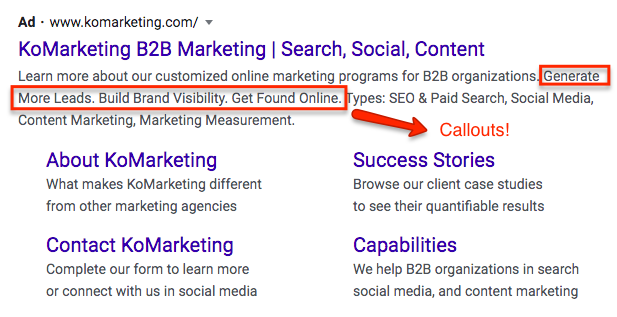
Ad Extension Option 4: Sitelink Extensions
Sitelinks are used when you want to give your audience a chance to learn more about a product before purchasing. These links explain tools, their usage, and provide trials. This is a great way to add value to your ads and products, considering how easy it is to use them. All you have to do is give a link to your website, add a description, provide a little bit of additional information and you are done. Sitelink extensions will look something like this:
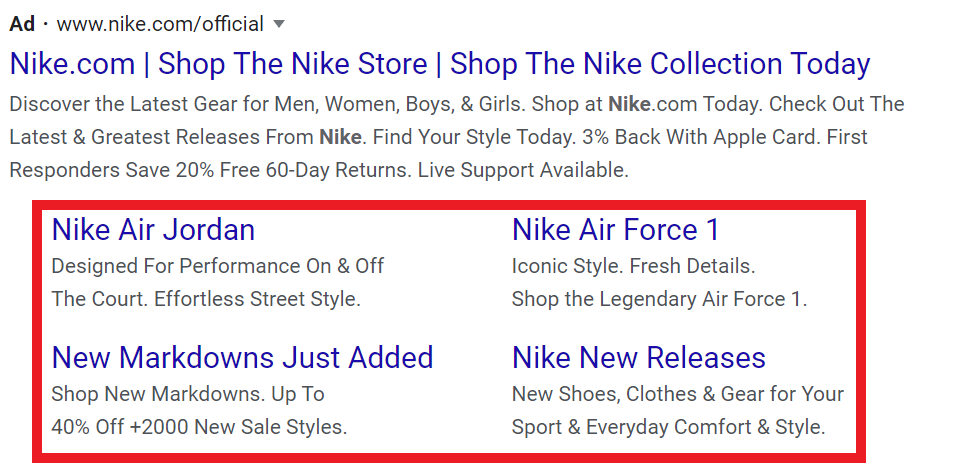
Ad Extension Option 5: Call Extensions
How call extensions are visible will depend upon the device and query. For example, if someone needs a service ASAP and uses his phone, he will see a phone number as a button. On a desktop, the same will be shown as just a phone number.
To set these up, go to your dashboard and create a new extension. Type your business’s phone number and make it live.
Next, to track conversions, set up Google Ads to track these calls as conversions. If you don’t, you will see zero conversions in analytics reports.
Remember that if you don’t usually accept calls, you shouldn’t use this extension, as it will only mess up your reports. This is because your reports will show you converted customers whenever you received a call, but since you didn’t pick up, those people never really became customers.
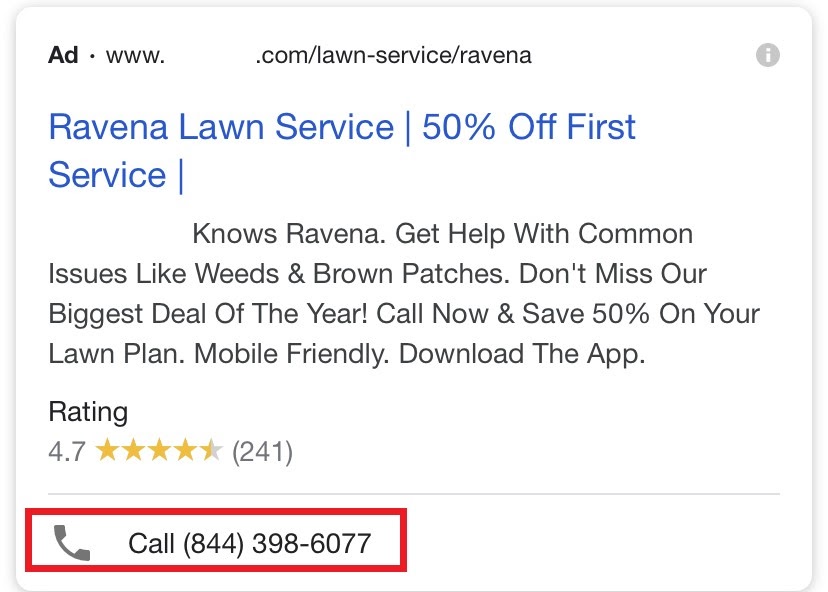
Ad Extension Option 6: Structured Snippet
Structured snippets provide information in a dynamic way. For example, if a user searches for a Dell laptop with i7 and 8GB of ram, he will be shown a much more specific ad result. However, someone searching for i7 laptops will be shown a much more general result. This feature is very useful as when people search for different things, they should be shown results that match their query, and this snippet does exactly that.
With this extension you can improve your impressions as Google chooses the most relevant snippet. Here is a list of data points you can choose between.
- Amenities
- Brands
- Courses
- Degree programs
- Destinations
- Featured hotels
- Insurance coverage
- Models
- Neighborhoods
- Service catalog
- Shows
- Styles
- Types
Here are some points to remember –
- These snippets are visible on both desktop and mobile.
- As per Google, you should use at least 4 values per header.
- These snippets are similar to callouts, except here they are customized to the searcher’s intent.
- These will help you show more information about your business to potential customers.
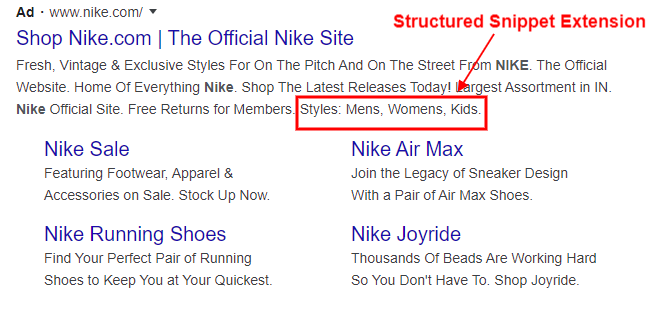
Ad Extension Option 7: Message Extensions
Nowadays, most people prefer to text rather than call, and this extension is to help acquire those people as customers. When someone clicks on this extension, they are able to chat with your business agents, instead of talk.
However, setting this up is a little complicated as it requires specializations based on campaigns. Here are a few key components that you will have to set up for the extension to work –
- Extension Text: This is the headline or CTA that will encourage people to text you.
- Message Text: When a user clicks on the extension, he/she will be taken to his/her preferred messenger. There the user will see message text, this will save the user time in typing the message themselves. This will encourage conversation because it provides for an easy customer service experience.
Now remember that the message should be customized for every campaign or ad group. The messages should not be at an account level. This will encourage the user to message you as opposed to providing a general message, which is not that convincing

Ad Extension Option 8: Price Extensions
People love to get discounts on everything. They will compare deals, coupons, and items from different places to make sure they get the best deal. Price extensions can help you with encouraging people to choose your products over your competitors by showing the price in the ad.
Apart from showing prices, you can also show several products and services at the same time using this extension. This will help you appeal to broad markets with a single ad. For example, instead of having 5 different ads for haircuts for kids, adults, teens, boys, and girls, you can showcase all your services in one with multiple pricing points.
Pricing extensions work on both mobile and desktop, however, they are a bit tricky to navigate. Here is a list of features that should make the process easier for you –
- Type: The types of pricing extension that you can show are:-
- Brands
- Events
- Locations
- Neighborhoods
- Product categories
- Product tiers
- Service categories
- Service tiers
- Services
For selecting event tickets, you could list different concerts that you are selling:
- By selecting locations, you could advertise for different cruise locations and their prices: You can select whatever type fits your needs.
- Price qualifier: Depending on what you are selling, using exact prices may not work, or is just too much information to add. In this case, you can add price qualifiers like “starting from Rs. 1000.” The price qualifiers you can use are, from, up to, and average.
- Price extension item: These are individual price extensions you can add for each item. Google Ads allows you to use up to 8 of these in a single ad, and it is recommended to use at least 3.
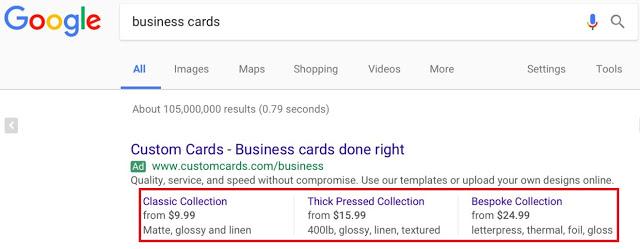
Ad Extension Option 9: App Extensions
If you have an app that you want people to download, this is the extension for you. According to Statista, there are 4 million applications on Google Play Store alone. This means, you are most probably going to struggle with severe, saturated, overcrowded competition. This makes getting notices nearly impossible.
But, here’s where Google Ads’ application extension can help. They are targeted measures that encourage people to download your apps.
Now, these extensions are mobile specific and take the user to your app’s information page on his/her preferred app store with a click. Since they make it easy for people to find and download your app, they are a great way of driving downloads.
You can look up your app by searching the name of your publisher or the app name. Once you have selected your app, customize your download text. This will be your CTA, so make sure it’s compelling and is under 25 characters.
You can choose to not show your app extension on tablets. You should definitely do this if your app isn’t customized to work on a tablet. This will waste money on clicks and drive down ratting as your customers will have a bad experience.
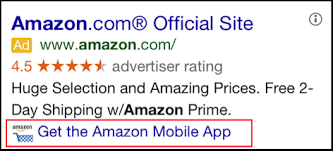
Ad Extension Option 10: Promotion Extensions
Offering deals are known to increase sales. But adding deals to your normal ad description is impossible if you also want to convey a message, which you obviously would. Also, people don’t like it when all that an ad copy has is discount codes. So even if you do add them to the main description, they are not likely to drive sales.
This is one situation where you can take advantage of promotion extensions. You can use them during the festive season or to run limited time promotions.
However, while creating these extensions, you will have to adjust based on your products and product types.
- Promotion type: You need to decide the type of promotion you are running. Is it a discount of Rs. X on the next purchase? Or is it a percentage based discount? Currently, you can either offer monetary discount, percentage discount, up to monetary discount, and up to percentage discount.
- Currency: If you sell internationally, you will have to adjust the currency too based on the ad location.
- Occasion: If you are running a promotion during a festival, you can create specific campaigns.
- Promotion details: If there are any requirements for the promotion to work, mention them here. These include, minimum spend amount, promo code etc.
- Displayed promotion dates: You will also need to specify the dates the campaign will run for.
If you are running a campaign that isn’t related to a festival, select none in the occasion list and select your promotional dates manually.
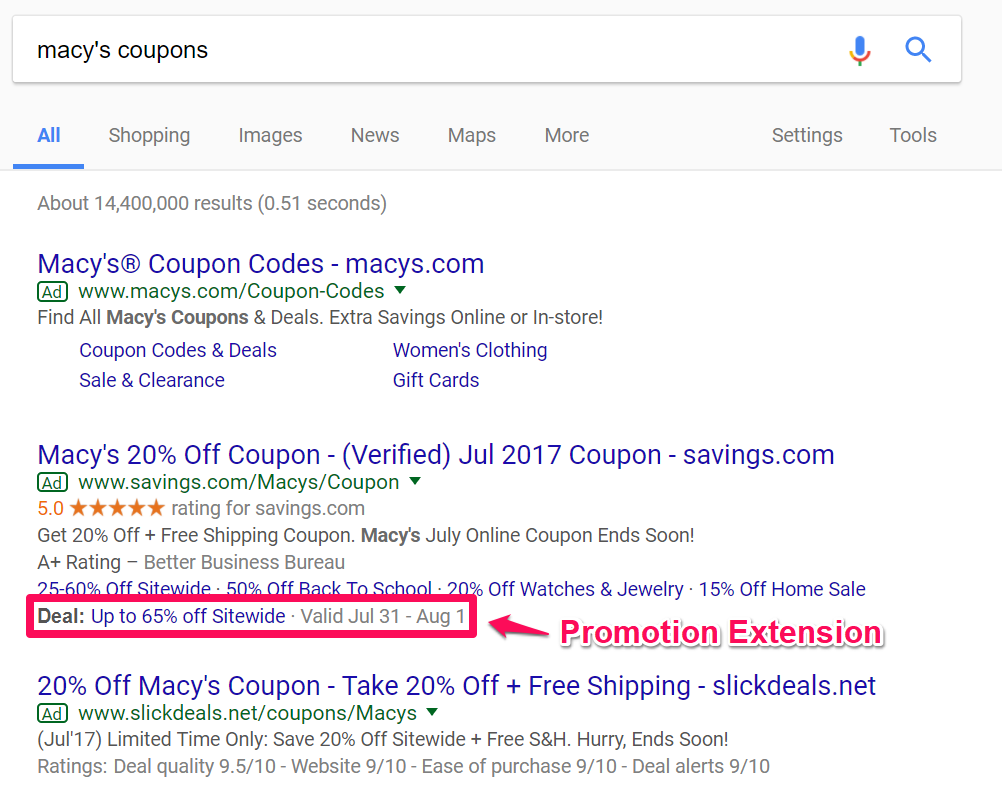





Add comment