Social media networks are adding super features continuously and due to this reason; it becomes tough to keep yourself up with the latest updates, and particularly when there isn’t any big announcement. Twitter is considered one of the most prevalent social media apps, and it has got tons of secret features that you might not be acquainted with. These tools are helpful in managing your Twitter account, and they are excellent and useful on their own. Moreover, there are some well-designed features too, that have been built into this app, and surprisingly, not many people know about them. However, some of the features are just basic, and many people are familiar with them but haven’t used them.
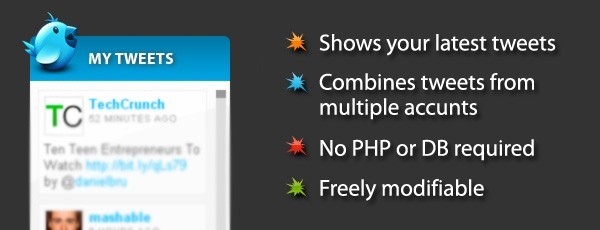
The Features You Didn’t Know Existed In Twitter
• Threads – When you wish to put only one giant sequence of tweets to your followers then you can make use of the official Twitter button, and it would accomplish your purpose. It is known as threads, and it permits you to sew tweets together to share more information or for narrating a long story.
• GIFs – GIFs feature were used when you wanted to search the websites for discovering fun animations needed for your Twitter posts, but today, Twitter has developed the built-in functionality and so, when you are tweeting, you are just required to click on the small “GIF’ icon to get a massive selection of GIFs for catering to any context.
• Twitter lists – You can develop other feeds besides your main timeline which includes some specific accounts and for this; you aren’t required to follow accounts. You can do it by merely producing Twitter lists, and in the beginning, you must access the drop-down menu by clicking on the little profile picture, and you can also choose between private and public list.

• Pinning a tweet – You ought to pin one Tweet for it stays on the top of your Twitter profile page. Discover the tweet you wish to pin, plus click the small down arrow located on the top right side of the tweet and select “Pin to your Profile Page.” After this, you just need to confirm.
• Locating classic tweets – When you wish to find out an old tweet that you posted long back, then you have to tap the small magnifying glass on your mobile, or you can also tap on the search bar located at the top right.
• Birthday balloons – You can include your birthday to your profile, and by doing so, you will get an unusual birthday balloon celebration on a particular day. However, here, you can choose the private options so that other people can’t notice your birthday details.
• Develop a Twitter photo collage – Do you want to choose between a couple of or three or four pictures to tweet? If yes, then now you can comprise up to four photos in a tweet, and they will create a collage automatically.
• See the tweets you have liked – You can see every tweet you have ever liked, and you can use this in the form of one bookmarking tool or in the kind of place to review the tweets you had liked earlier.

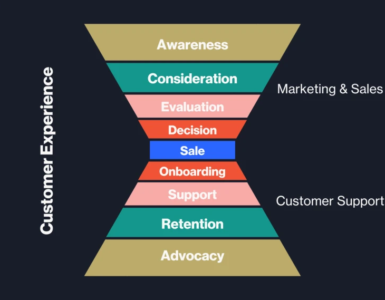



Add comment