Hashtags or hashtagging starts with the symbol ‘#’ and is followed by a word or words without spaces. It is a way to add tags to content which is published on social media so that it is easier to be found, followed and understood by people and social media sites. It is used to organize and to keep track of similar information on a particular topic. For example, here are some of the hashtags: #2018, #digital marketing, #Google.
Do you know that tweets and posts with hashtags produce twice as much engagement including clicks, retweets, favourites and replies?
Hashtags have become so popular that most social media feature them. Hashtags are very easy to use and make your social media postings shareable and discoverable, provided that you use them correctly. They work differently on every network. So, to help you and let you know how to use hashtags and why they are useful, this article has been created where we will explain what hashtags are and how to use them to their full potential on networks like Twitter, Facebook, Pinterest and Instagram. We will also give you some tips on how to create your own hashtags.
Why Use Hashtags?
They are a great way to tag your content and to increase the chances of your target audience finding it on social media. Using hashtags is a better way to filter social media buzz and gather your audience around topics of interest.
How To Create Your Own Hashtags?
You can create your own hashtags by adding a # sign and the words you want. If there are more than two words, then there will be no space between them. A hashtag becomes trending when a large number of people use it in their messages. This is a very powerful way for businesses to communicate with their clients. For example, go to twitter and search for #wipro to see how Wipro is using hashtags for company awareness and promotion.
Hashtag Is A Powerful Tool To Help You:
- Hashtags help you to connect with your audience across several platforms.
- Use of hashtags leads to maximum social media engagement.
- Your brand’s visibility is boosted on social media.
- Hashtags define your content well and make it easier to find, given that people often use hashtags to search for specific content that they are interested in.
- You can launch integrated marketing campaigns across different platforms with the help of hashtags.
- Start your own conversation with your community, or jump into conversations already happening that are relevant to your business.
- Users following the particular hashtag can see your messages even if they don’t follow you. By using popular hashtags, you can increase the potential audience. Hashtags make it easier for social networks to categorize your updates and make them more visible to their search functions.
If you use a hashtag #2018, all posts in which #2018 is mentioned will appear in your timeline.
How To Use Hashtags?
- Twitter: Twitter was the first platform to use hashtags. Tweets with hashtags receive twice the engagement than tweets without hashtags.
When you create a new tweet and enter the # symbol and start typing, Twitter will make recommendations on the hashtag to use. You can either select one from the list or create your own. - Facebook: Facebook started supporting hashtags in 2013 and although it’s been 2 years since then, Facebook users don’t use hashtags a lot. They have a page in their help centre about hashtags.
- Instagram: Instagram is all about photos and hashtags. If you like using hashtags, then create an account on Instagram and start tagging! The maximum number of hashtags allowed by Instagram is 30. You can click on a hashtag and see other posts that share the same tag.
- Google plus: Google plus is using hashtags in more intelligent ways. It allows the user to enter their own hashtags, but it automatically adds hashtags to posts that may not have any hashtags.
Hashtags are easy to use and have many advantages to offer. In-proper use of hashtags can sometimes be considered as a form of spam, that’s why it is important to follow the simple rules while using hashtags in your social media postings.

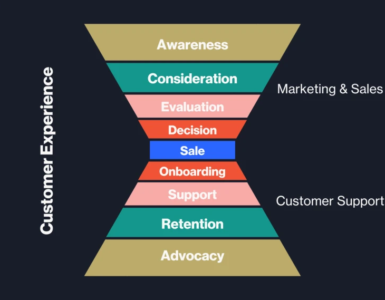



Add comment